New and Built By You—Network Health Launches Redesigned Website and Member Portal
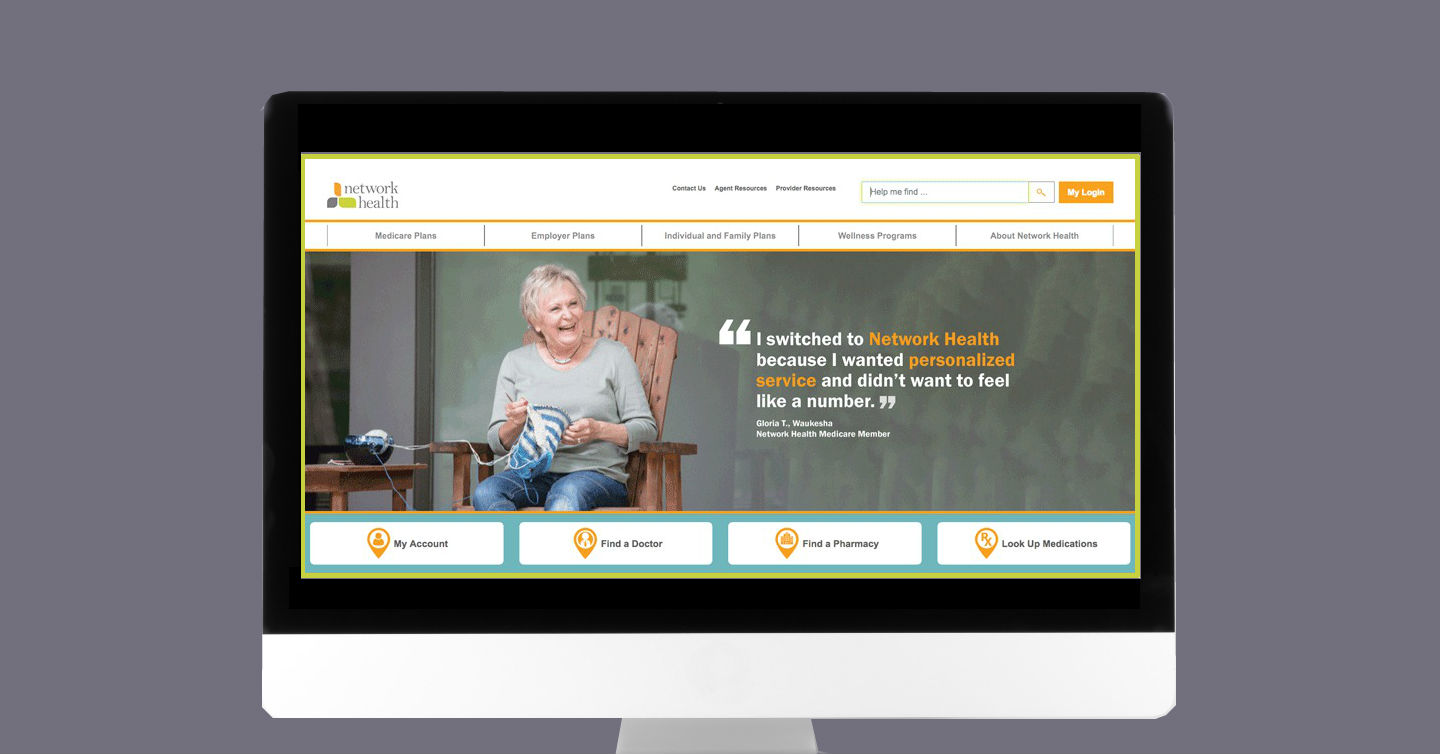
Networkhealth.com Sets the Standard for Health Insurance Websites
As part of our CoCreate movement, we asked members to help us improve our website and member portal. Through real user testing, focus groups and feedback from members throughout Wisconsin, our newly designed website and portal were created.
Networkhealth.com public website makeover
We combined what used to be two websites into one redesigned networkhealth.com, so all information about Network Health, our products and services are in one central location.
From individual and family health insurance plans to employer plans to Medicare Advantage, the website is easy to navigate and includes all the tools shoppers and members might need. In addition to plan information, you’ll find new tools for Find a Doctor, Find a Pharmacy and Look Up Medications, based on your plan. You’ll also find information about our wellness programs, care management, our 24/7 nurse line and more.
Personalized member portal
For more personalized details specific to you and your plan, access our secure new member portal at login.networkhealth.com.
Your first time visiting the new portal, you’ll need to create a new account, regardless of if you had an account in our old portal. To register, follow these step-by-step directions to set up your account. Registration is easy. Have your member ID and an email address ready, and it only takes a few minutes to sign up.
Once inside the new portal, you’ll see a customized dashboard specific to you and your plan. See highlights of all the new features in the portal below.
- View the status of your claims
- Access Explanation of Benefits statements (EOBs) and elect to receive your EOBs by email instead mail, to cut down on paper
- View an overview of your benefits and what’s covered
- With a new costs tracker, view your year-to-date costs and how close you are to your deductible and out-of-pocket maximum
- View a mobile ID card and reorder an ID card, if needed
- Dependent permission functionality to allow families to share information
- View your member materials and documents
- Select and change your personal doctor
- Seamlessly connect to virtual visits, pharmacy benefits information, your health questionnaire and wellness programs and tools
- Send and exchange secure messages with customer service
- Ability to make a one-time premium payment (for Medicare and individual and family members)
- View authorization status
- Ability to submit portal feedback
Mobile-friendly responsive design
Both the new website and portal are mobile responsive, so you can access your information 24/7 from any device. There’s no need to download an app.



