Going Virtual Makes Annual Notice of Change Communications Simple and Convenient

How to Choose Paperless Mailings for Your Annual Notice of Change
By Jordan Kapellusch, digital marketing specialist at Network Health
8/11/2022
There’s little quite as serendipitous and rewarding as going out to your mailbox and finding a handwritten card or letter from a dear friend or family member. Beyond the token itself, having somebody send well wishes or communicate important news in a way that takes time and effort is meaningful in a way that little else is.
Unfortunately, if you’re like us, most mail is not a friendly check-in, but rather a seeming avalanche of promotional offers, tri-folded notices and, as much as we’d like to, we cannot forget bills.
One way to keep your mailbox free from the cold and joyless mailings that are printed, addressed and shipped without so much as a single glance from a living person is to choose to receive that communication over your email and keep your actual mail for friendly greetings.
When it comes to the busy Medicare Annual Enrollment Period, this can make all the more difference as mailboxes fill up quickly with messages from insurers, agencies, health providers and more.
What is the Medicare Annual Notice of Change?
Also known as ANOC, the Medicare Annual Notice of Change is a document sent from your Medicare Advantage or prescription drug plan letting you know about what has changed in your plan for the new year.
Since these changes take effect January 1st of the coming year, it is important to review the ANOC document and note any ways the updates to the plan might affect your health care wants and needs.
Upon reviewing this document, some members may want to switch to a new plan that has costs or coverage points more aligned with what they expect and require from a Medicare plan. This makes the time between receiving your ANOC and the end of the Medicare Annual Enrollment Period a critical one for your health care.
Why Should I Choose to Receive My ANOC by Email?
While some people like having a hard paper copy of their ANOC, most prefer the convenience of being able to access it wherever they have access to their email. As we mentioned at the top of the article, it’s also nice to cut down on the amount of mail you otherwise receive during these high-postal-traffic months.
By electing paperless communication, you’re also helping to save resources and reducing the environmental impact of a document that is legally required to be sent to millions of U.S. Americans a year.
Finally, any web links that are present in the document or accompanying email content can be easily clicked from your email program or app of choice and don’t require you to type them in after copying them from a piece of paper.
How Do I Choose to Receive My ANOC By Email?
As a Network Health member, the Network Health member portal empowers you with the ability to choose which communications or materials you receive in the postal mail and which ones you receive through email.
Here’s how to set up your preferences for email when it comes to your ANOC.
- Log in to your member portal by going to login.networkhealth.com and entering your username and password (if you don’t have a member portal, call the number on the back of your Network Health card).
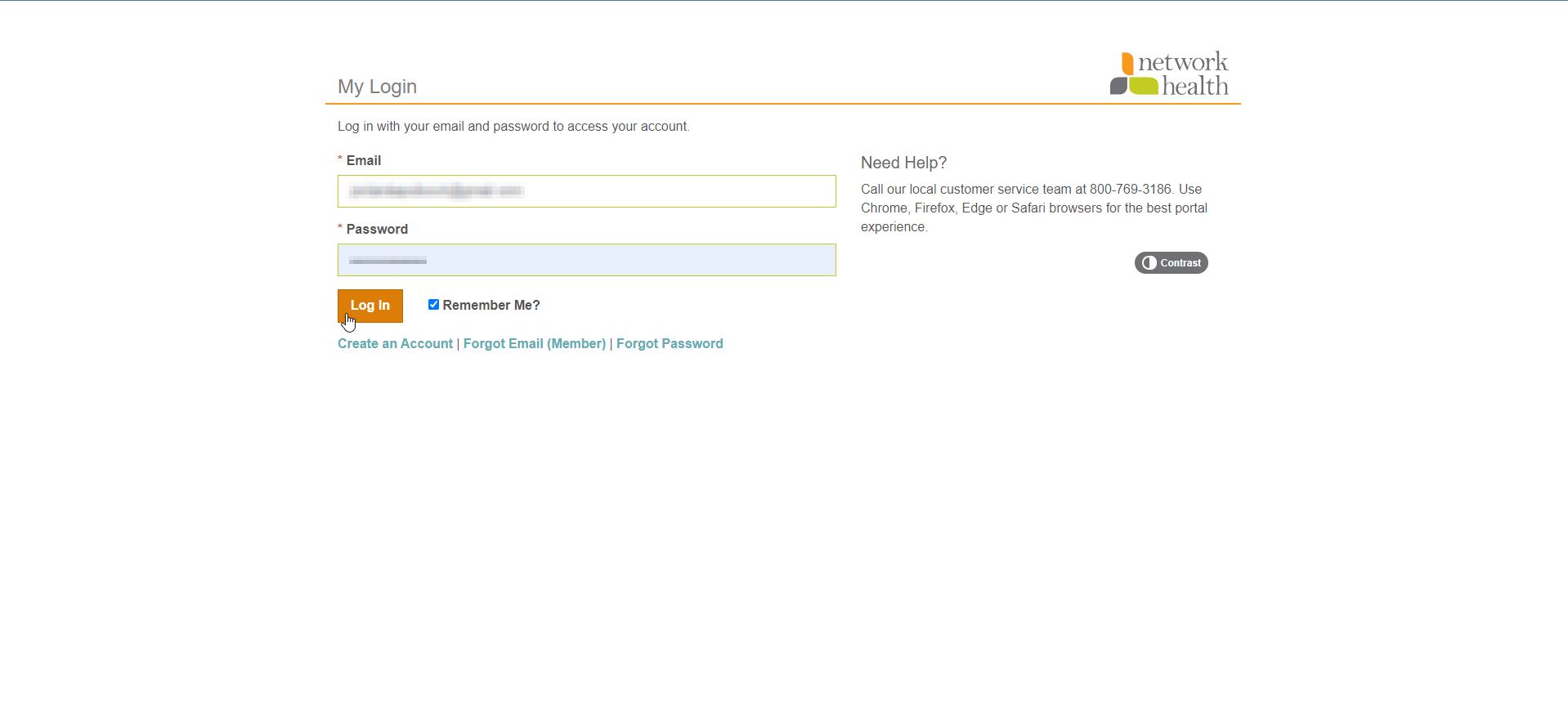
- In the upper right portion of your screen, click on “[Your Name]’s account."

- Scroll to the bottom right of the account settings menu and find the area where it shows your communication preferences (they will be set to either mail or email).
- Click on “Change my Communication Preferences.”

- Select “Email,” by clicking the circle next to the word. In this menu, you are also able to update other materials and types of communications to email as well.
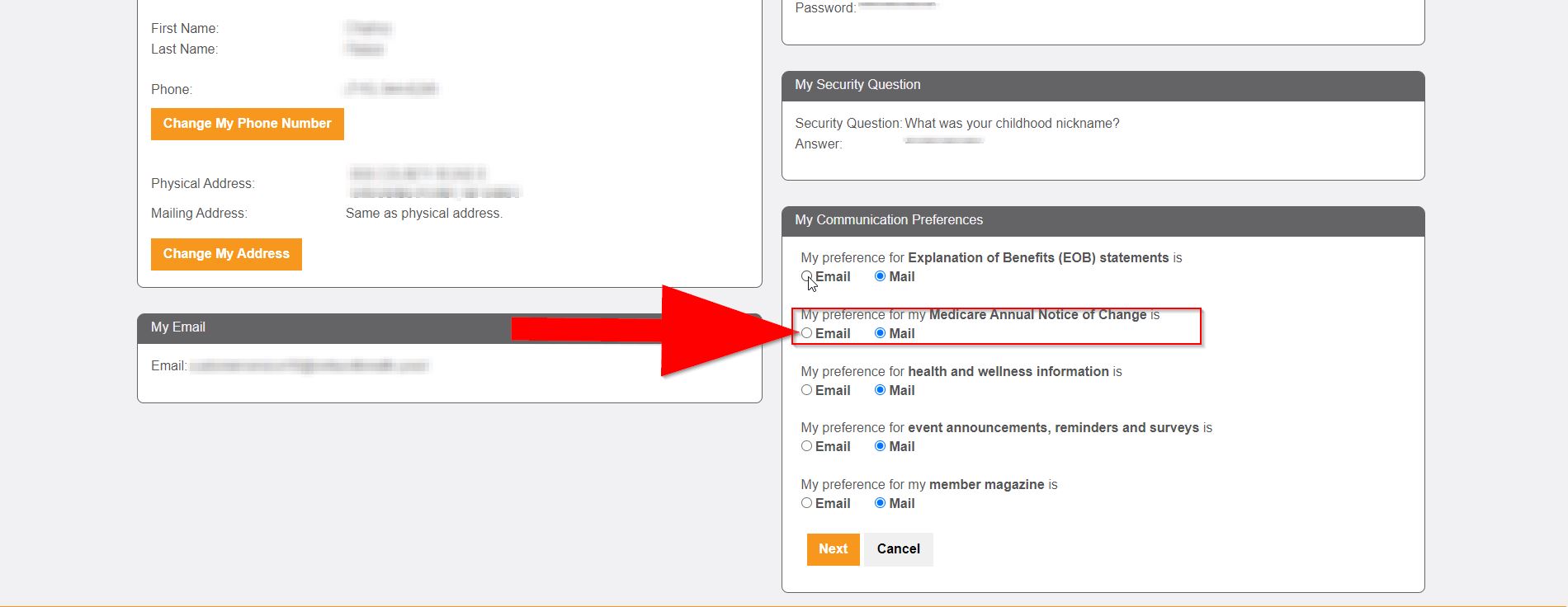
- When finished, click “Next” and you have updated your preferences.
It’s that simple. If you elect to receive other communications through your email instead of the mail, you’ll also have convenient access to them whenever you need it. By selecting “Health and Wellness Information,” you’ll receive our monthly Healthy and Strong newsletter that features recipes, articles and more that help you feel healthier and stronger.
Best of all, you’re helping the planet and you have a convenient way to access your documents whenever you need them.
For more information on your benefits as a Network Health member, contact us today.
Y0108_4157-01-0822_C



