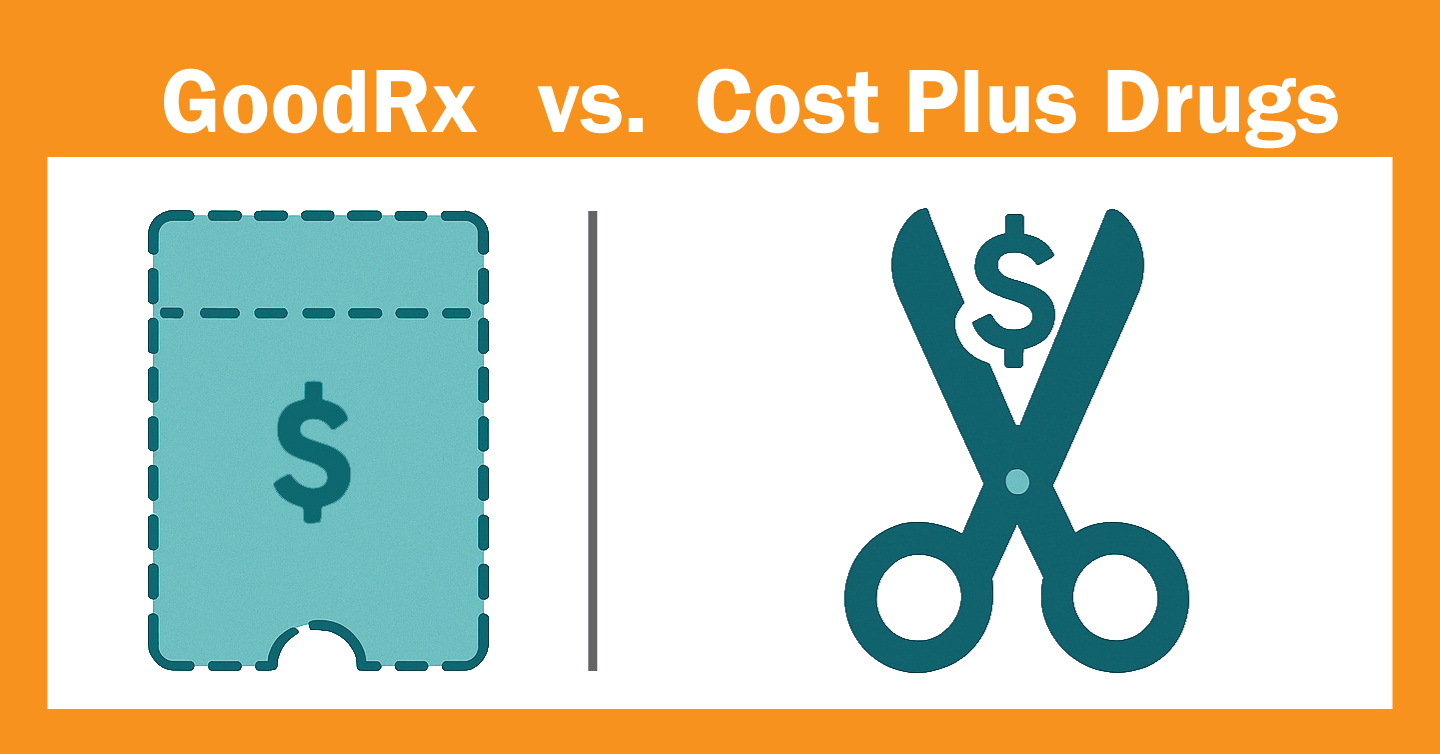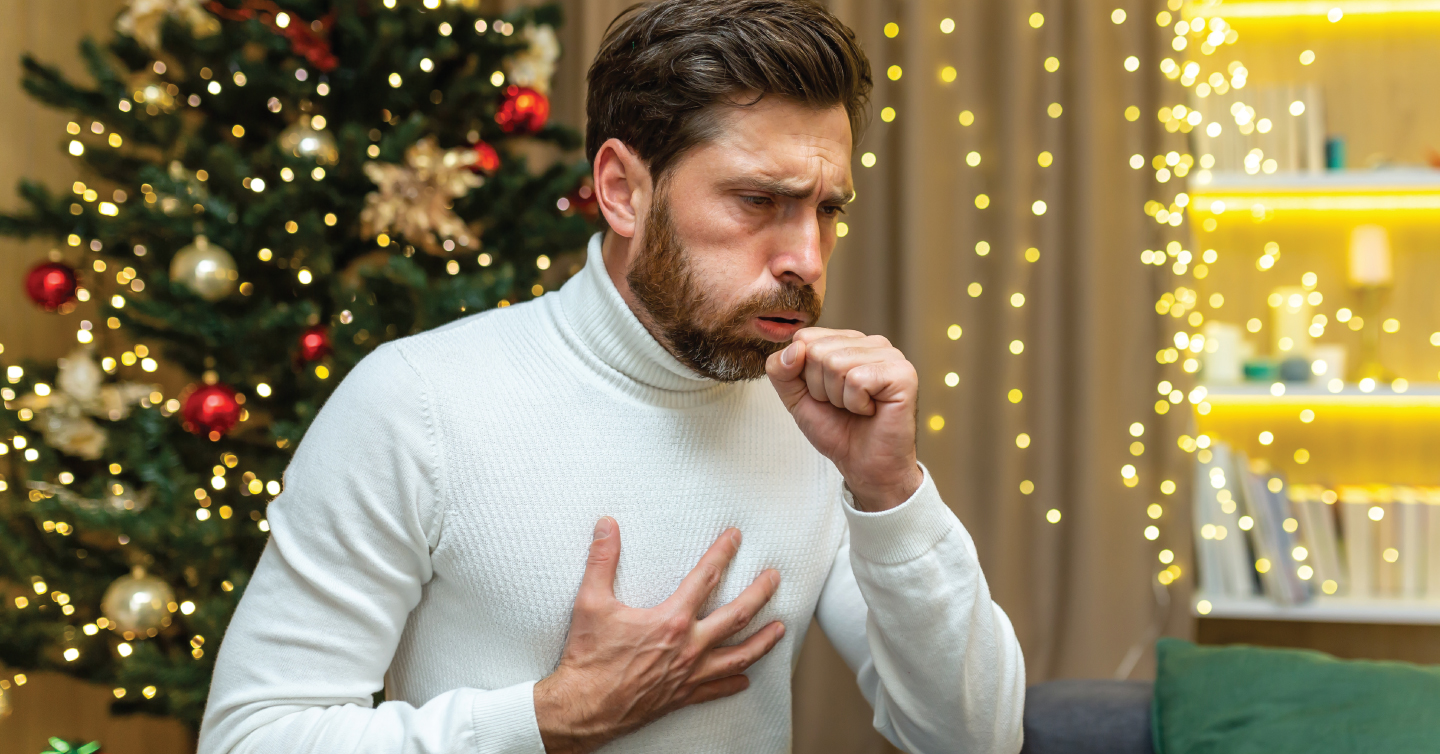Internet Savvy Seniors: A Guide to Staying Safe Online

By Jason Tolley, manager of information security at Network Health
6/26/2024
In today’s world, the internet has become an indispensable aspect of our everyday life. Yet, it also introduces a range of potential risks, especially for those of us who didn’t grow up with a smartphone at our fingertips or a computer on our classroom desks. Here are some guidelines to help us navigate the digital world with confidence and safety:
Create Strong Passwords
Your first line of defense in online safety is a robust password. Avoid using personal details such as birthdays or names. Instead, create a password that includes a combination of letters, numbers and symbols. There many out there, with this list compiling some of the top rated options.
Scam Awareness
Unfortunately, scammers often target older adults. Be cautious of unsolicited emails or messages that ask for personal details or money. Always remember, if an offer seems too good to be true, it likely is.
- Strange URL: If the URL doesn't match the actual site or if it contains suspicious misspellings, punctuation, or long and garbled text, then avoid that webpage.
- Unwanted Downloads: If a site aggressively prompts you to download an app or install an update, or claims that your computer is infected by a virus, that's a big sign something fishy is going on.
- Asking for Sensitive Information: If a website is asking for sensitive personal information without a legitimate reason, it could be a sign of a phishing attempt.
- Strange URL: If the URL doesn't match the actual site or if it contains suspicious misspellings, punctuation, or long and garbled text, then avoid that webpage.
- Unwanted Downloads: If a site aggressively prompts you to download an app or install an update, or claims that your computer is infected by a virus, that's a big sign something fishy is going on.
- Asking for Sensitive Information: If a website is asking for sensitive personal information without a legitimate reason, it could be a sign of a phishing attempt.
Privacy Settings
Social media can be a wonderful way to keep in touch, but it’s crucial to understand the privacy settings. Ensure you limit who can view your posts and personal details.
Regular Updates
Keep your devices and software current. Regular updates often include security improvements that protect against new threats.
These devices, whether a smartphone or laptop/desktop computer, will usually deliver a prompt when an update is available. Still, it can be helpful to know how to manually access this function on your devices as well. The videos below help with this, depending on which type of device you’re using.
Trustworthy Antivirus Software
Antivirus software can help protect your device from viruses and malware. Some antivirus software even offers extra features like email scanning and secure browsing. New Microsoft Windows computers include built-in basic antivirus software, requiring no action from you. That said, free antivirus software may not cover all security aspects.
For more complete protection, consider paid options based on your needs. If you are new to this and aren’t sure how to install software, take advantage of tutorials. Many software applications offer step-by-step tutorials that guide users through the installation process. These can be very helpful for beginners.
Continuous Learning
Stay up to date about the latest online threats and how to steer clear of them. There are numerous resources available on the internet to help you learn about internet safety. This resource provides an introduction to internet safety, including tips on how to avoid risks and stay safe online.
The digital world is a vast and complex landscape, but it doesn’t have to be intimidating. Remember, the secret to staying safe online is constant vigilance and continuous learning. By following these guidelines, we can harness the power of the internet, enjoying its benefits while minimizing the risks.
Never forget that it’s perfectly okay to ask for help. Whether it’s from family members, friends or even local technical support, there’s no shame in seeking assistance. In fact, it’s a fantastic way to learn and grow.
And finally, be patient with yourself. Learning new technology takes time. It’s perfectly fine to take breaks and return to it later. The internet is not a race, but a journey of discovery. Take your time, be safe and enjoy the ride.