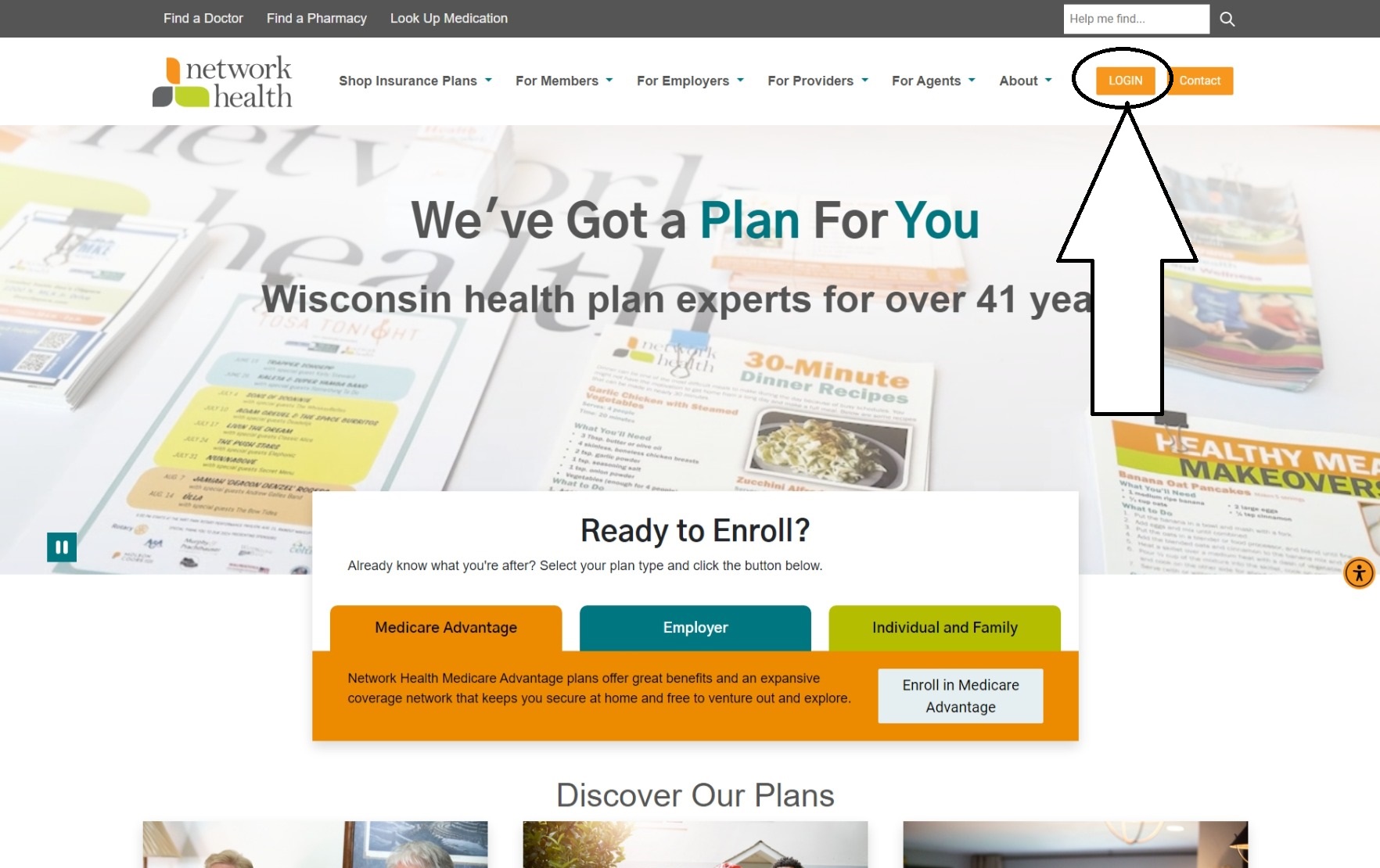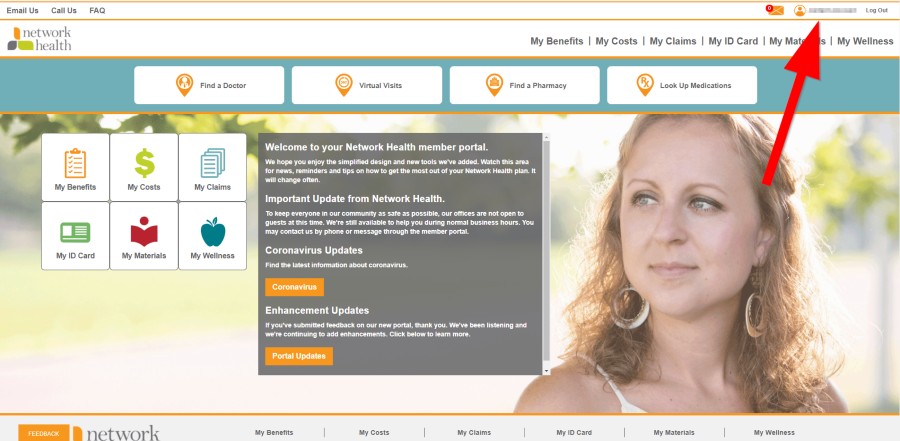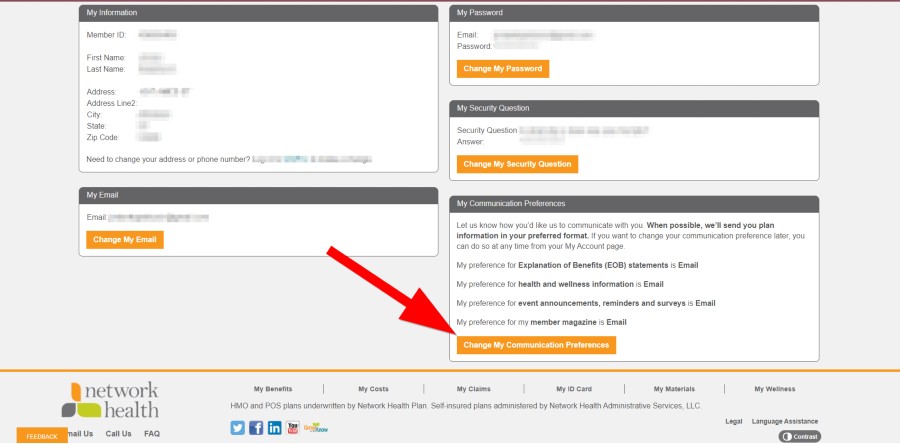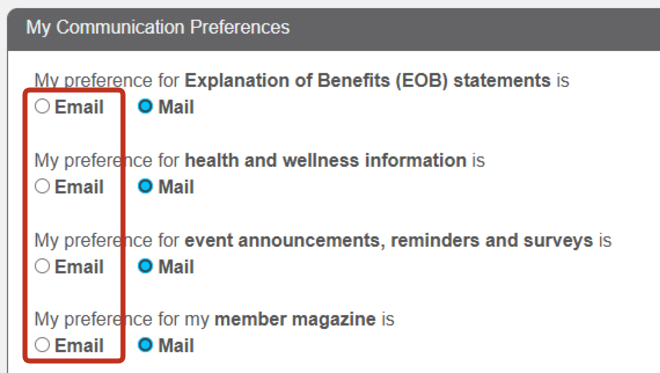Why Go Paperless?
Faster
Get documents instantly. No waiting for snail mail.
Private
Your information goes straight to you, not through the mail system.
Protected
Fully secure and easy to access online.